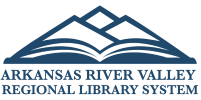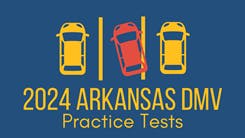FAQs
Residents and property owners of Franklin, Johnson, Logan, and Yell Counties are eligible for a free card. Temporary residents working or attending school in either Franklin, Johnson, Logan, or Yell Counties are eligible for a free card. Non-residents, residing in counties outside of the ARVRLS service area may obtain a card for a one-time $20 fee.
To obtain a library card, you must present the following:
- A photo ID and proof of current address, e.g. driver’s license, utility bill, property tax receipt, medical card, company ID, or other printed identification.
- Non-residents eligible for a library card because they own property in the region, must show proof, e.g. tax info, mail.
- Temporary residents working or attending school in the area must present proof of current address and proof of current employment.
- Children under 18 or dependents must be accompanied by a parent or legal guardian when applying for a library card. Children can obtain their library card as soon as they can sign their name.
All patrons must sign their library card when it is presented to them which acknowledges their acceptance of the responsibility for all materials borrowed on the card and to abide by all Library rules.
NOTE: When you receive a replacement library card, the old barcode is deleted from your account and the lost card, should you find it, is no longer valid.
- Books, magazines, audiobooks, DVDs, and CDs are loaned for 14 days.
- The standard loan period for downloadable materials is 14 days but the loan time can be shortened in the account settings of Libby.
All materials except those in special demand, those that cannot be replaced, including rare and fragile items, or those of a special format, will be lent for home use under library regulations and procedures. Items that may not circulate include current issues of magazines, reference materials, and some local histories. Length of loan for interlibrary loan materials will vary according to the date due back at the lending library.
Library patrons will be billed for any materials that are not returned or returned damaged. The value or replacement cost will be determined by the supervisor at each library location.
The number of items a patron can borrow at any time is limited to 20 books, 20 magazines, 10 audiobooks or CDs, 10 DVDs or video games, and 2 speciality items (kits).
Interlibrary Loan (ILL) services are available to Arkansas River Valley Regional Library System patrons who wish to obtain materials not in the library's collections or unavailable from another ARVRLS member library. This service is free to our patrons, but any fees applied by the lending institutions are the sole responsibility of ARVRLS patrons, including but not limited to late fees or photocopying charges.
If there is no waiting list for an item originally checked out, it may be renewed twice for the same period as the original loan. Renewals may be made in person, by telephone, by email, through the arvrls.com website, or myARVRLS app.
The libraries of the Arkansas River Valley Regional Library System offer free filtered, unsecured Internet access points “hot spots” for use with a patron’s wireless devices such as laptops and handheld PDA’s. The access points allow Internet connectivity within the range of the access point. Each library has access points inside and outside of the building. However, there may be some “dead” spots where wireless reception may be limited. Moving to another location in the library may result in a stronger connection. The patron accessing the wireless network both inside and outside the building agrees to the Library’s Computer and Internet use Agreement. This policy prohibits illegal activity while using the Internet and provides examples of acceptable and unacceptable uses. Patrons are urged to read this document prior to accessing the Library’s network. Copies are available at the Circulation desk at each library.
If you are bringing in your own laptop and wish to use our wireless Internet connection, you will need:
- A wireless network interface card, 802.11b or later. To configure your laptop to use a wireless connection (see your laptop manual for instructions on how to do this)
- A charged battery. There are a limited number of electrical outlets available.
- Compatible headphones if you plan to use audio files.
Library staff will provide general information on the settings necessary to access the Internet via our wireless connection. Written instructions are available here. If a user has problems accessing the Internet over this connection, staff will only verify that the library’s connection is operating normally. Staff will not make changes to the user’s network settings or perform any troubleshooting tasks on the user’s own device. Users are urged to refer to the user’s own manual or other support services offered by your device manufacturer.
The Library’s public Internet network is not secure and provides no data encryption between the access points and the patron’s device. Information sent to and from a patron’s notebook/laptop computer or another device may be captured by anyone else with a connected device and the appropriate software. Also, any shared files or folders on a patron’s device that are not password protected may be read, copied, and/or deleted by anyone else on the network.
It is the patron’s responsibility to protect his/her laptop or other wireless device through the use of up-to-date virus protection, personal firewall, and other measures. It is highly recommended that “file sharing” be turned off on the user’s wireless device. It is strongly urged that credit card information and passwords not be transmitted while using the Library’s network.
The library will not be responsible for any information (i.e. credit card) that is compromised, or for any damage caused to your hardware or software due to security issues or consequences caused by viruses, hacking, or library systems.
Library staff members are happy to assist, in person or via the phone!
Additionally, holds may be placed through our arvrls.com website or our myARVRLS app, using your library card number and PIN.
Downloadable materials are available through Library2Go. You will need your library card number and PIN to log in.
Refer to the Quick Start Guide for steps on downloading.
While accessing your account online, downloading materials, or using the public access computers, you will be prompted for a PIN. Your PIN is a four-digit number that is assigned to you when you get your library card. You must contact your local library for verification of that number or to change it.